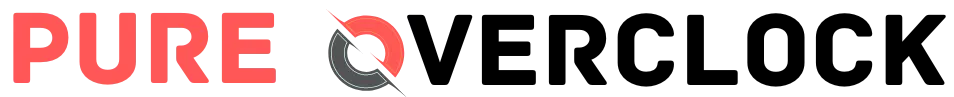Forum
This is the Forum page of Pure Overclock. Currently, we are working on it. In the meantime, you can check our other resources.
This page is exclusively dedicated to tech enthusiasts. You can ask and find the answers to your questions related to PC hardware and other similar topics.